canvas笔记
发表日期:2022-08-22 09:18:53 | 来源: | | 浏览(1347) 分类:页面相关
<!DOCTYPE html>
<html>
<head>
<meta charset="utf-8">
<title></title>
<style>
#imooc{
border:1px solid #ccc;
/*width: 800px;*/
}
</style>
</head>
<body>
<canvas id="imooc" width="800" height="800"></canvas>
<script>
// 根据id属性获取到canvas标签
const canvas = document.getElementById('imooc');
// 获取到canvas的 渲染上下文, 渲染上下文的概念后面有讲到
const ctx = canvas.getContext('2d');
ctx.fillStyle = 'orange';
ctx.fillRect(10, 10, 100, 100);
ctx.stroke();
// 打线笔移动到起点
ctx.moveTo(5,5);
// 开始描线到终点
ctx.lineTo(80,30);
// 选择绿色的画笔
ctx.strokeStyle="red";
// 开始用画笔描边
ctx.stroke();
ctx.beginPath();
//绘制第一条线段
ctx.moveTo(10,10);
ctx.lineTo(100,50);
ctx.lineTo(200,10);
ctx.strokeStyle="red";
ctx.lineWidth=4; //设置线段宽度为4px
ctx.stroke();
ctx.beginPath();
//绘制第二条线段
ctx.moveTo(10,30);
ctx.lineTo(100,70);
ctx.lineTo(200,30);
ctx.strokeStyle="green"
ctx.lineWidth=5; //设置线段宽度为5px
ctx.stroke();
ctx.beginPath();
//绘制第三条线段
ctx.moveTo(10,50);
ctx.lineTo(100,100);
ctx.lineTo(200,50);
ctx.strokeStyle="blue"
ctx.lineWidth=6; //设置线段宽度为6px
ctx.stroke();
ctx.beginPath();
ctx.moveTo(250,10);
ctx.lineTo(250,100);
ctx.lineTo(300,100);
ctx.lineTo(300,10);
ctx.lineTo(250,10);
ctx.closePath();
ctx.strokeStyle="blue"
ctx.lineWidth=8
ctx.stroke();
ctx.rect(350,10,300,100);
ctx.strokeStyle = "hlsa(60,50%,50%,0.5)"
ctx.fillStyle = "hlsa(60,50%,50%,0.5)"
ctx.fill();
ctx.stroke();
ctx.closePath();
ctx.beginPath();
ctx.rect(10,200, 100,100)
let lg = ctx.createLinearGradient(10,100, 110,100) // 1. 创建渐变线
lg.addColorStop(0, "#ff0000") // 2. 设定关键点
lg.addColorStop(0.5, "#fff") // 2. 设定关键点
lg.addColorStop(1, "#000") // 2. 设定关键点
ctx.fillStyle = lg; // 3. 填充应用渐变线
ctx.fill();
ctx.beginPath();
ctx.rect(200,200, 100,100)
let lg1 = ctx.createLinearGradient(200,300, 300,300) // 1. 创建渐变线
lg1.addColorStop(0, "#ff0000") // 2. 设定关键点
lg1.addColorStop(0.5, "#fff") // 2. 设定关键点
lg1.addColorStop(1, "#000") // 2. 设定关键点
ctx.strokeStyle = lg1; // 3. 填充线性渐变
ctx.stroke();
ctx.beginPath();
ctx.rect(350,200, 100,100)
let lg2 = ctx.createRadialGradient(400,250,0,400,250,50) // 1. 创建径向渐变线
lg2.addColorStop(0, "#ff0000") // 2. 设定关键点
lg2.addColorStop(0.5, "#fff") // 2. 设定关键点
lg2.addColorStop(1, "rgba(0,0,0,1)") // 2. 设定关键点
ctx.fillStyle = lg2; // 3. 填充应用渐变线
ctx.fill();
</script>
</body>
</html>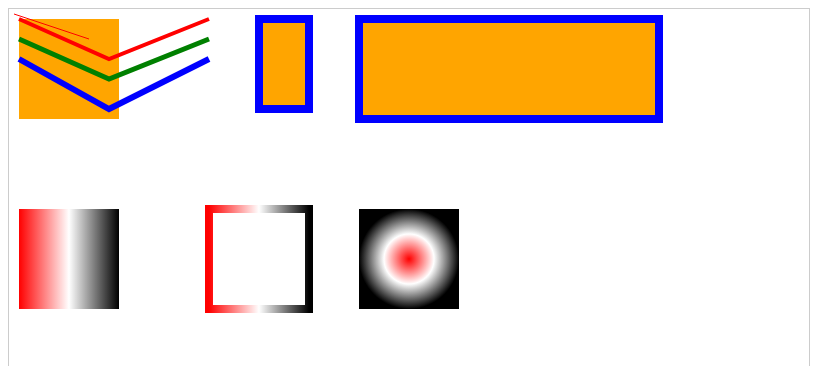
 宁公网安备 64010402001209号
宁公网安备 64010402001209号